However, a more robust tool out this year is EquatIO, which lets you create complex math equations in Google Forms (and all other GSuite products), and can be downloaded on all devices OR used as a Chrome extension for maximum flexibility. Find EquatIO in the Chrome Web Store to try it. Equations can be entered through an Equation Editor, through LaTeX (familiar to math teachers), or even through handwriting or voice recognition!
The premium version of EquatIO (formerly g(Math)) allows for equation creation and edits directly in Google Forms, and teachers are entitled to a free premium version; check out the features and if you are interested, you can sign up here.
Here's a intro video on using EquatIO in Google Forms:
Of course, if you just want to use Google Docs without any extra bells and whistles , try the Equation Toolbar, which you can access at View > Show equation toolbar.
To create your equation, click New equation and begin filling it in with operations from the insert function dropdown menus. Even for simple equations, the New equation feature will also neatly format and group equations.
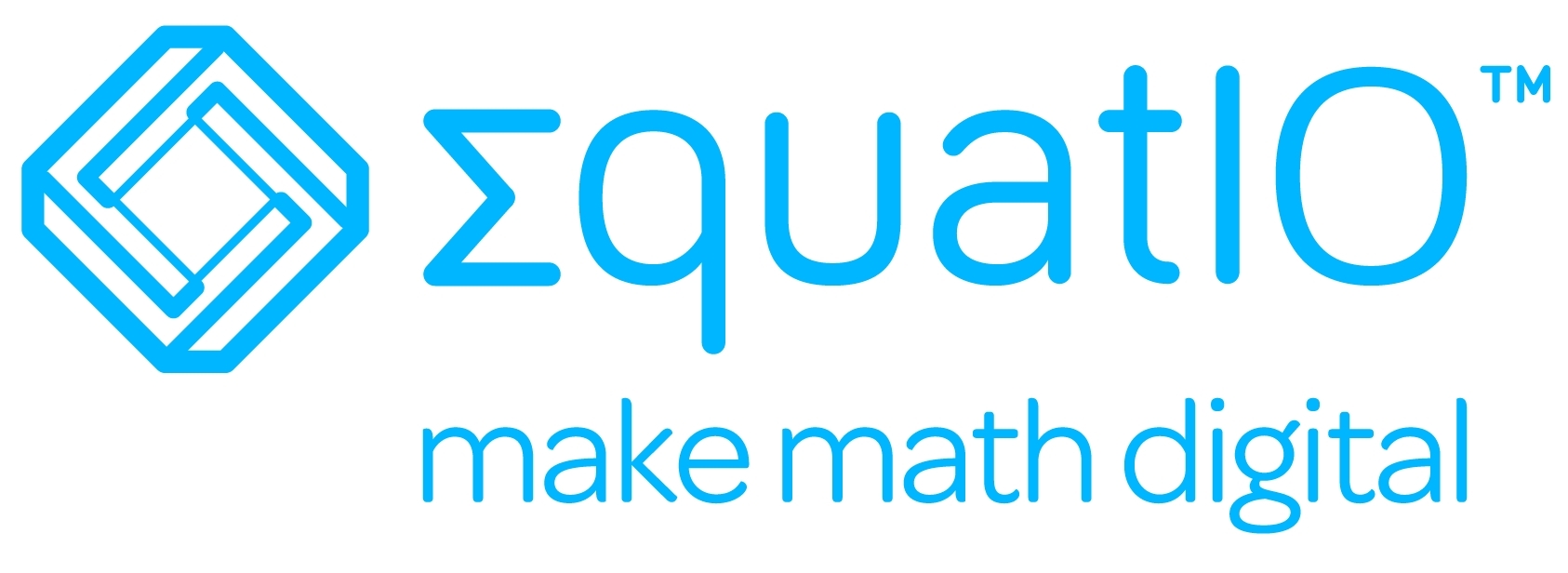
No comments:
Post a Comment