1. Do not leave your projectors on during times when not in use. This includes lunchtime and ERAP periods, because these times can really add up.
2. Turn off your projectors when you leave for the day, especially weekends. There is nothing worse for a projector than running it for an entire weekend.
3. Secure your remotes in a hidden or locked location during weekends. Many classrooms are used during the weekends, so we don’t want the remotes going missing as they are very difficult to replace.
Notify Nancy and Denae (or Chris until December 8th) if you believe your projectors are being used over the weekend.
4. Try carefully tightening the A/V cable if you are experiencing discoloration. Many people put in help tickets about odd blue or reddish hues, but this is usually an easily amended loose cable issue. This can also happen when a cable is plugged in lopsided or carelessly, which causes the pins to be bent and requires the cable to be replaced (not repaired). These cables run from $7 for a short cable to $45 for a long one.
5. Put in a help ticket for any projector issues you may be having, including filter cleaning or bad lamps. We will clean the projector or replace the lamp as soon as we can.
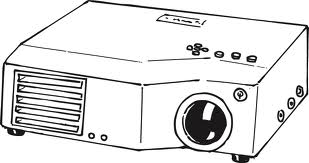
No comments:
Post a Comment